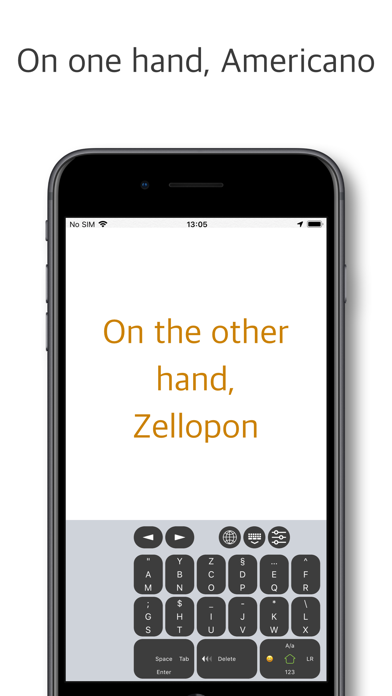zellopon keyboard app for iPhone and iPad
Developer: choi wonho
First release : 22 Sep 2018
App size: 152.55 Mb
Zellopon is a keyboard that has been made to use a variety of languages on a variety of devices once it has become familiar. Size of the keys are large and key input is made possible only by simple operation. The goal of Zellopon is to be able to type on a iPad without looking at the keyboard.
Zellopon is also a keyboard for entering dozens of characters. The layout is different from the existing keyboard, so it takes some time to get used to it. But once youve gotten used to it, its easy to use on any touch device. Think about how much time it took to get used to the first keyboard you used. But youve already dealt with one or more keyboards. Therefore the ability to adapt to that newness has also improved.
Forward, we will increase the language and improve Zellopon for your convenience. Lets grow Zellopon together.
New features
1. LR key (Autotext)
It is now possible to register and type the desired text in the left/right swipe of the character key.
You can enter up to 72 autotexts in each language.
Up to 128 characters can be entered for each autotext.
2. To Undo or Redo a character entered with a zellopon keyboard, you can swipe [clear] upwards or downwards.
3.The practice mode has been completely renewed.
The Zellopon keyboard will now apprear instantly, so you can focus more on your practice. Weve added sound and visuals to make it more enjoyable.
Changes
1. Tab input has been changed to right swipe.
2. Fixing some errors.
- English keyboard
- Korean keyboard
- Numeric keyboard
- Auto-Capitalization
- Emoji keyboard
- Left and right cursor support
- One handed input
- Two hands input
- LR Key (Autotext)
- Undo & Redo
- etc